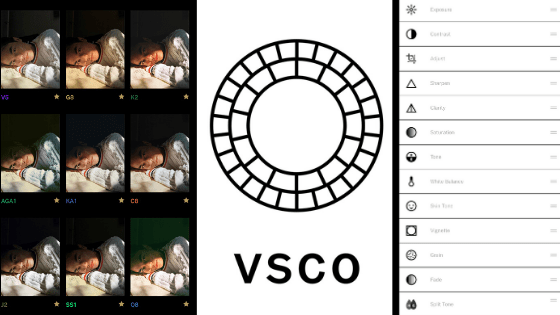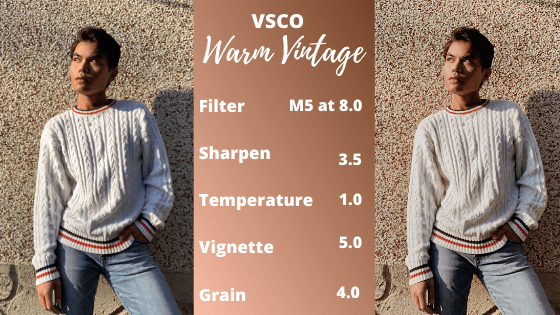How to give your photos a warm and vintage look
By Nick Petlock on March 26, 2020
Have you ever encountered a photo you looked at and it just made you reminisce the feeling of warm, retro, Italian summer kinda vibes? Yeah, me too. The aesthetic is beautiful and one of a kind. Here’s how you can edit your own photos to give it a warm and vintage look.
1. First step is to have a warm based picture. What does that mean you ask? It means you have to take the picture in front of the sun. “Golden hour” as some might call it. Taking your picture in the sunlight just makes the editing process much easier. Another tip is to try your best to only have neutral colours in the photo.

Neutral Colours
2.Download an application called VSCO on your mobile device. VSCO is an application that has over 100 filters. It also has other editing features like exposure, contrast, sharpen, tones, white balance, grain and vignette to name a few. If you’re into editing photos and want a photo editor that has it all, VSCO is your best bet. To top it off, it’s free!
3. Open the photo you want to edit using the VSCO application. Go to the presets section and apply the filter called M5 then decrease the intensity to 8.0 by double clicking the filter. Go on over to the tools section of the application and sharpen your photo by 3.5. Then click the white balance and increase the temperature of the photo by 1.0. Then head on over to the grain section and crank it up to 4.0. If you want darker edges on your photo, you can increase the vignette to 5.0. Feel free to play around on the application to suit your preferences! This is just the basic recipe to get a warm and vintage look to my photos.